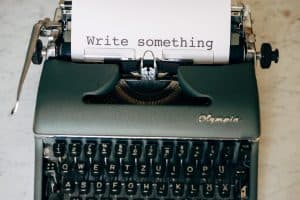In this text, you will find out which are the best plugins that you can use for yours WooCommerce website.
The first in a series of plugins is Beeketing. It allows both you and your site visitors to see when someone has made a purchase on your site. In this way, you are indirectly telling the site visitor to go buy something. The plugin is free to use and very easy to set up.
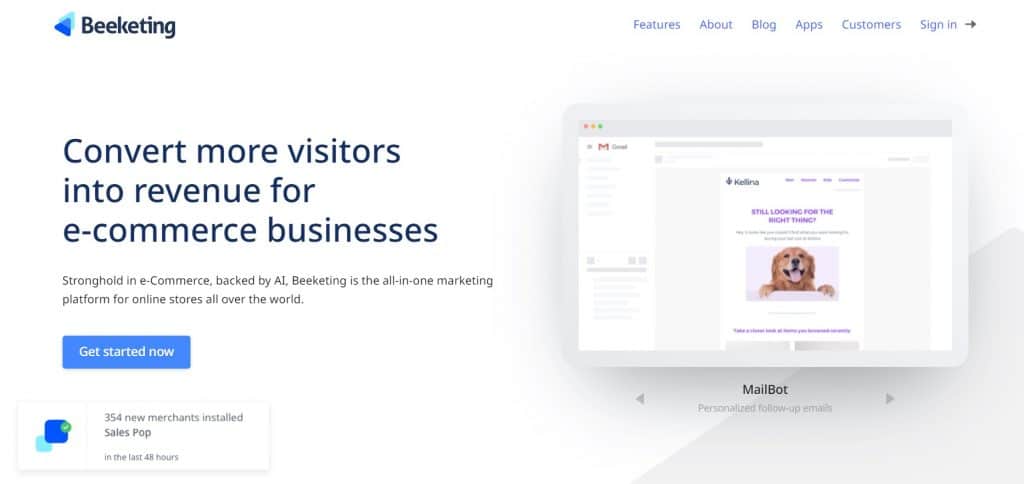
The next plugin is AfterShip. It allows you to allow customers the option to track their shipment. That way, the customer can make sure they won't be scammed and can track exactly where their package is. The plugin has a free and paid version. In the free version, you have the option to track 50 shipments per month, and in the paid version, you have the option for a larger number of shipments as well as additional options.

Then, another good plugin is WooCommerce Product Addons. It can be useful in case you want to add some options to the purchase of the product, such as e.g. gift packaging. You can offer several different options with the help of checkboxes, which when unchecked automatically increase the purchase price.
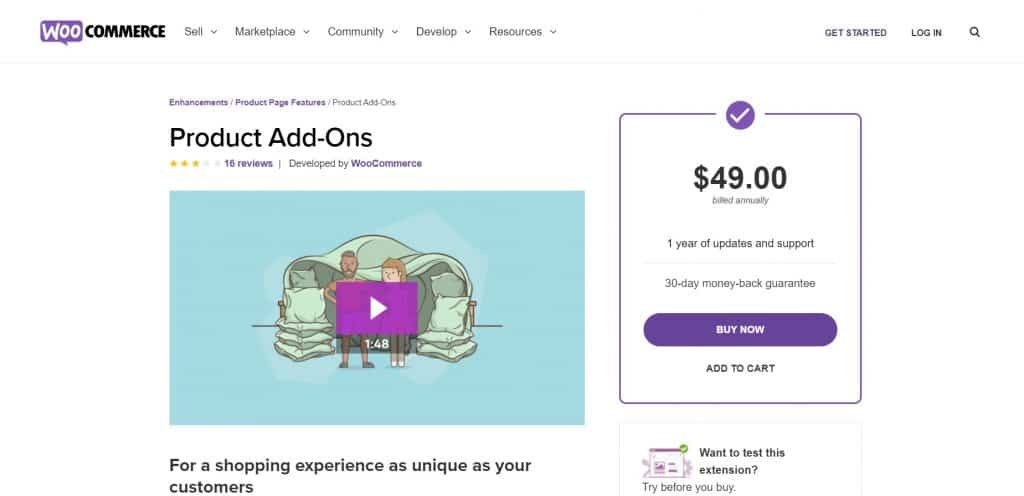
The next plugin is WooCommerce Dynamic Pricing. It is used in case you want to make promotions or discounts on certain products, such as buy 2 products and get the third one for free, or buy 1 product and get a certain percentage discount on the second one, etc. In this way, it increases the functionality of adding products to the basket.
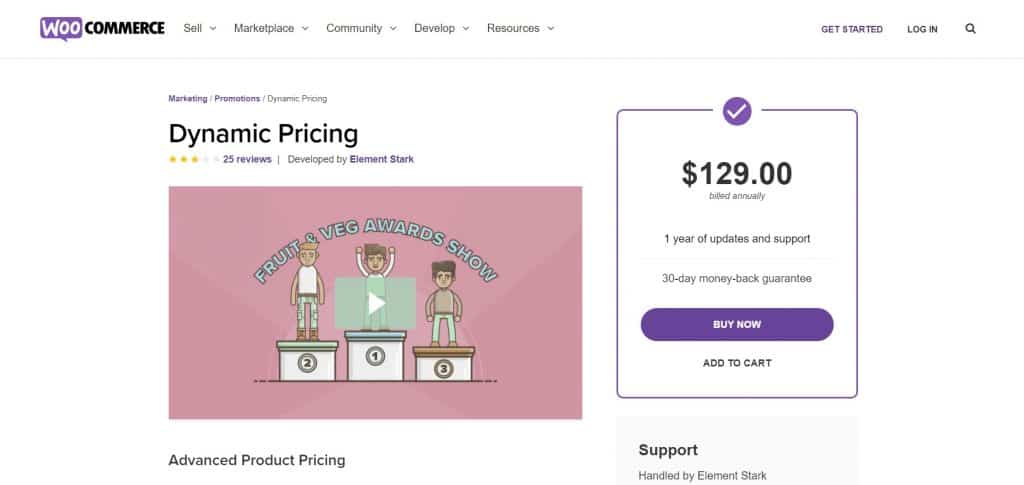
After that we have WooCommerce MultiStep Checkout Wizard plugin. With the help of this plugin, we can facilitate and simplify the purchasing process for users. It is easily integrated with the theme and within it the first item to fill in is login details, then coupon, shipping and that's it. Pretty simple and there's little chance that someone won't be able to complete the purchase due to the complicated process.
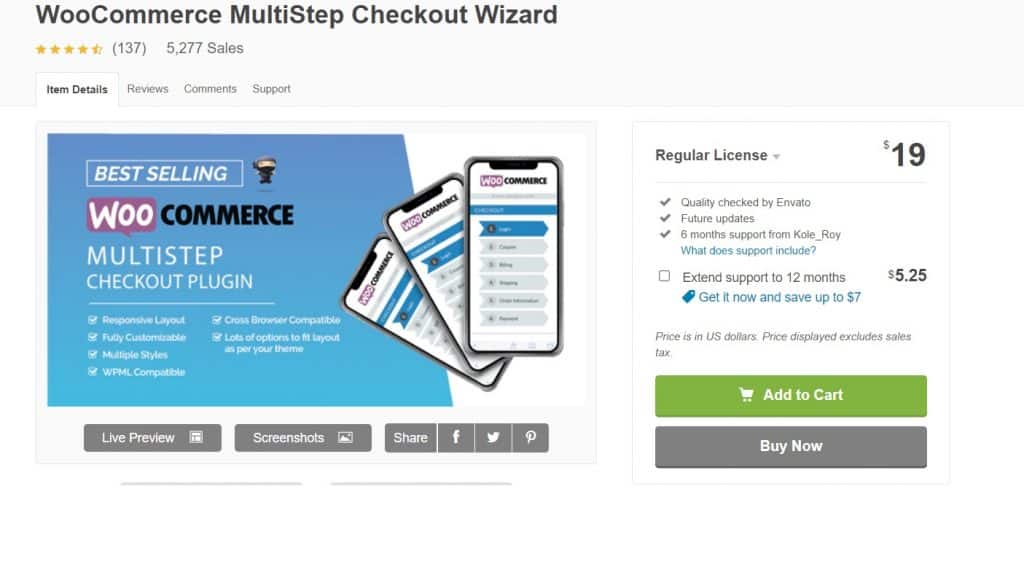
Then we have Super Socializer plugin. With its help, you can log in to the site through the account of any social network. You only need to set up all the social networks you want in the control panel and enable login to the site and that way.

He's next in line Email Customizer. With its help, you can create an email you like, which you will send to customers when they finish shopping on the site. Within it, you can also add icons of social networks with links to your pages.
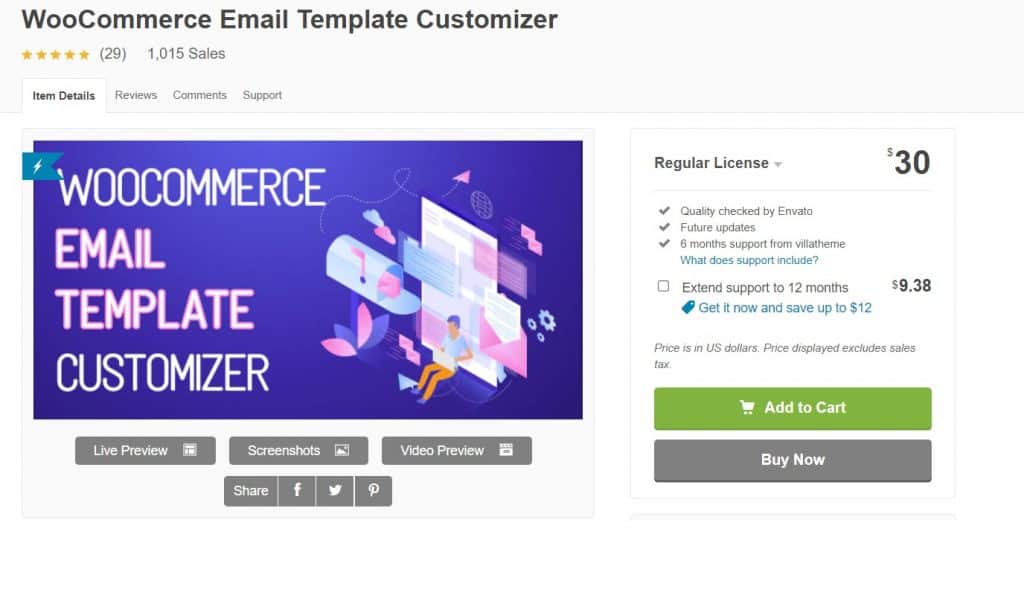
After that we have Bookly plugin. It is used for reservations and is suitable for any sphere of business. It is quite easy to use, within the plugin, there are options to choose different services, time, details, payment and end. That's all you need.
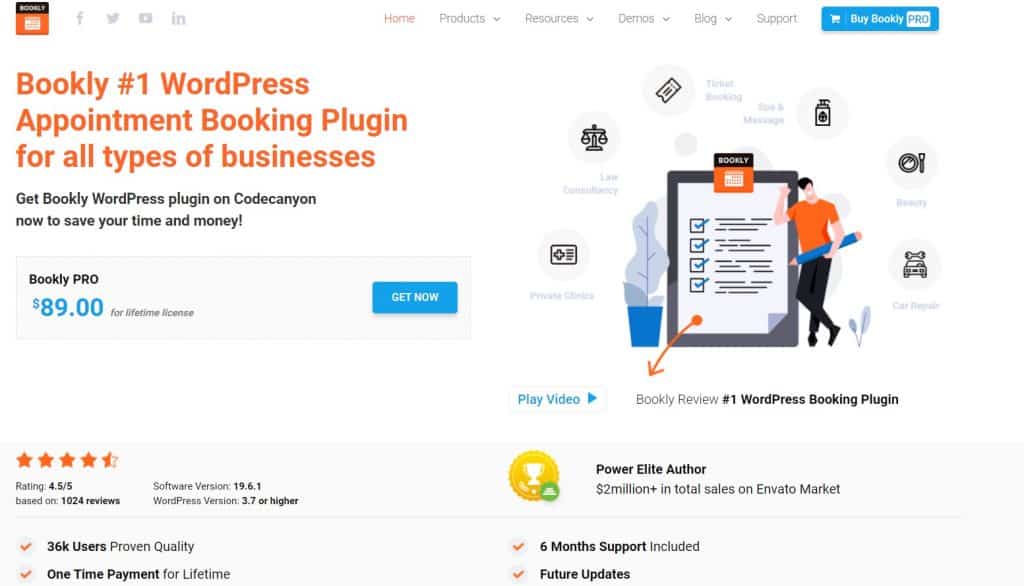
He is next WooCommerce Table Rate Shipping plugin. This plugin is used to calculate shipping prices, by setting what the shipping price will be for certain purchase prices and it will save you time.

The next plugin is WooCommerce Facebook. With its help, you can select all products from the site and post them on your Facebook page. That way, people can click on the buy product button on the Facebook page and go directly to the site to buy that product. A very useful thing if you have an online store.
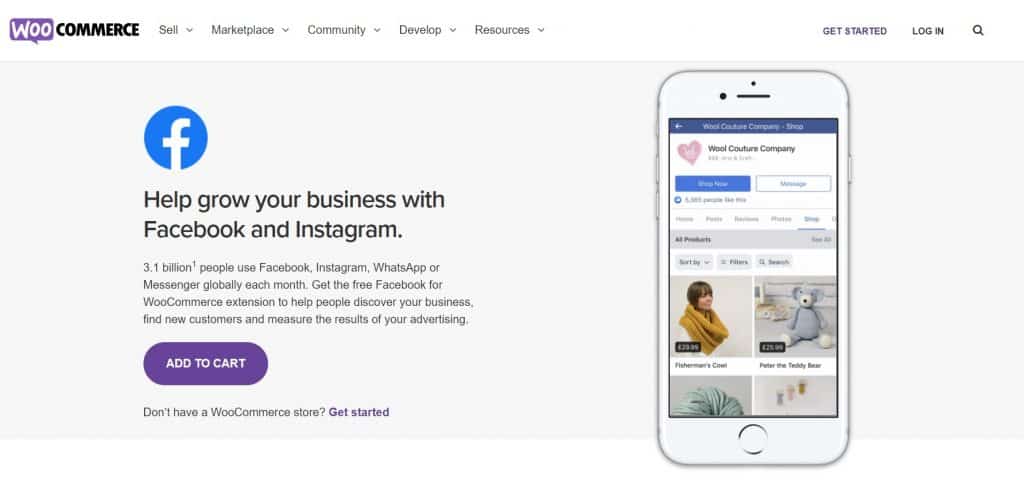
He is next AliDropship plugin. With the help of this plugin, you can directly insert products from AliExpress on your site. A very useful plugin for dropshipping sites, it's not free but you pay once and that's it. It's pretty quick and easy to add products to the site, you just need to select the products from AliExpress and select the Import option and it will transfer to your site.
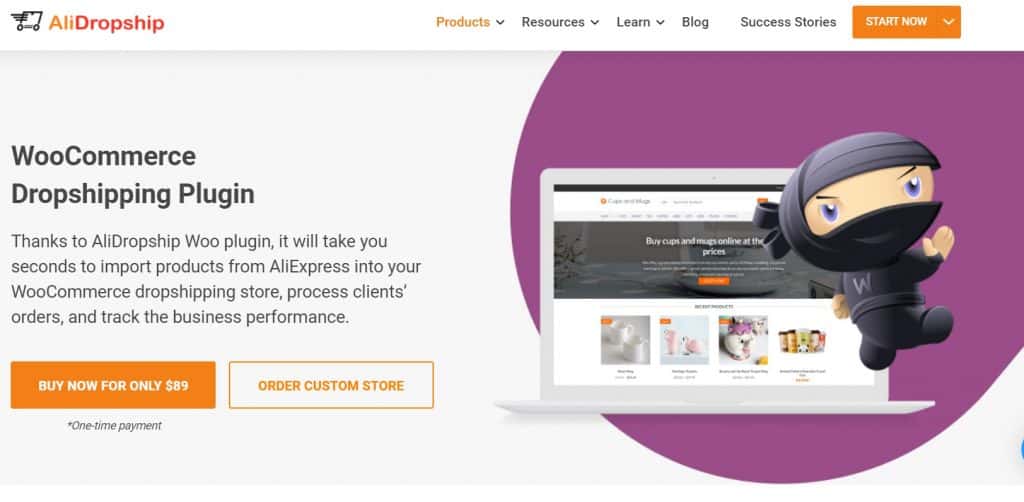
Then we have WooCommerce Subscriptions. With the help of this plugin, you can set up site visitors to subscribe to certain products or services that you offer. You can set up several different subscription types.
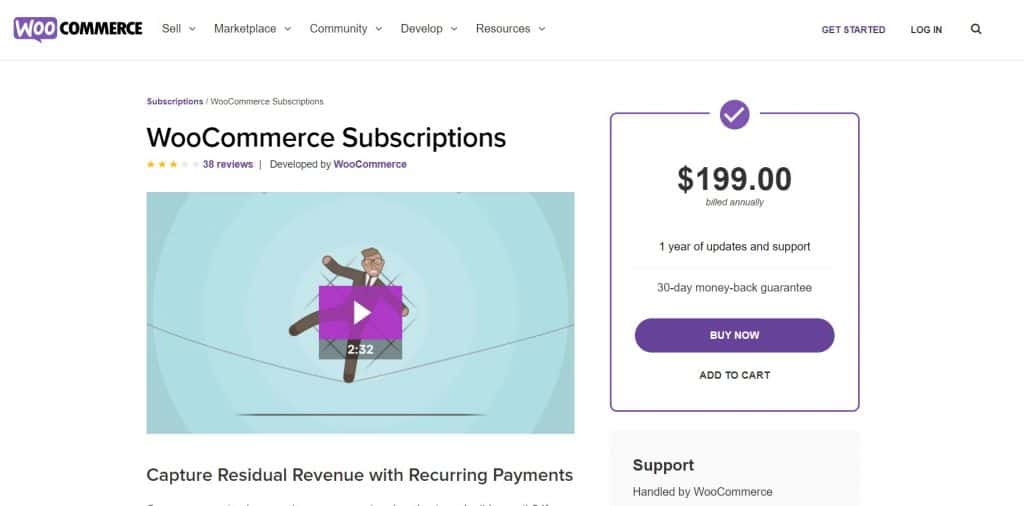
The next plugin is MailChimp for WooCommerce and he is the last plugin we will mention. With it, you send emails when someone buys a product from your site or if someone signs up for your newsletter. Quite a useful plugin, especially if you do email marketing.
Source: youtube