It has probably happened to you that while browsing you come across an online store, start looking at products and add some to your cart. After that, you look at what the price is, what the shipping price is, and so on, and in the end you give up on the purchase and leave the site. It happens to a lot of people. In this article, you will see how to turn these situations in favor of your online store and increase your income.
In the picture below you can see an example of an online store, in a period of one month, 47 people added a certain product to the cart, but did not complete the purchase. Of those 47 people, only 7 went back to the site and actually bought the product. Below, you'll learn how to collect information from people who have added a product to their cart and how to get them to return to your site and complete their purchase.

On average 70% people who add a product to the cart and go to Checkout page, do not complete the purchase. If you have WooCommerce, there is a great plugin with which you can see how many people have abandoned their purchase and how many have returned. The plugin is called WooCommerce Cart Abandonment Recovery, as you can see in the image below, and below you will read how to set it up.
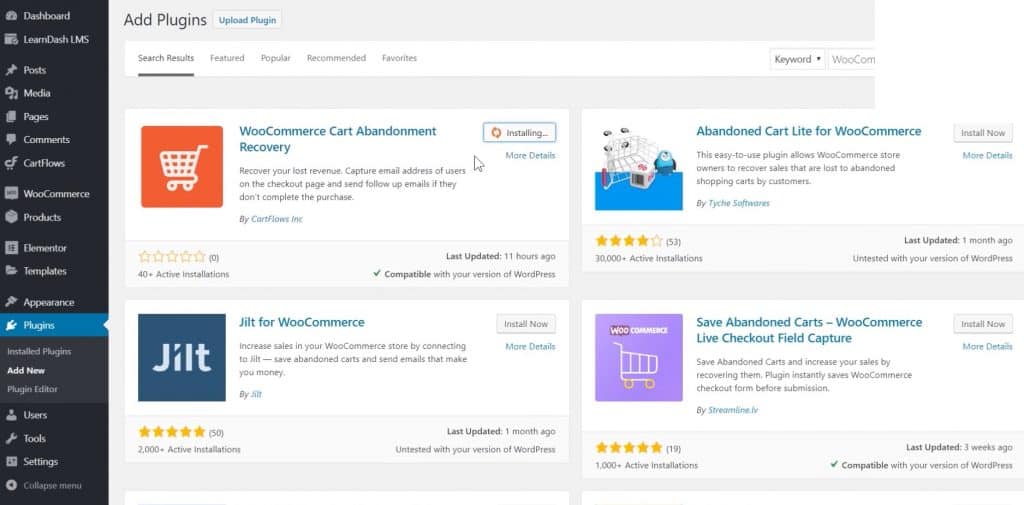
When you install and activate the plugin, in the control panel under the section WooCommerce you will find an option Cart Abandonment, you click on it and we start the setup.
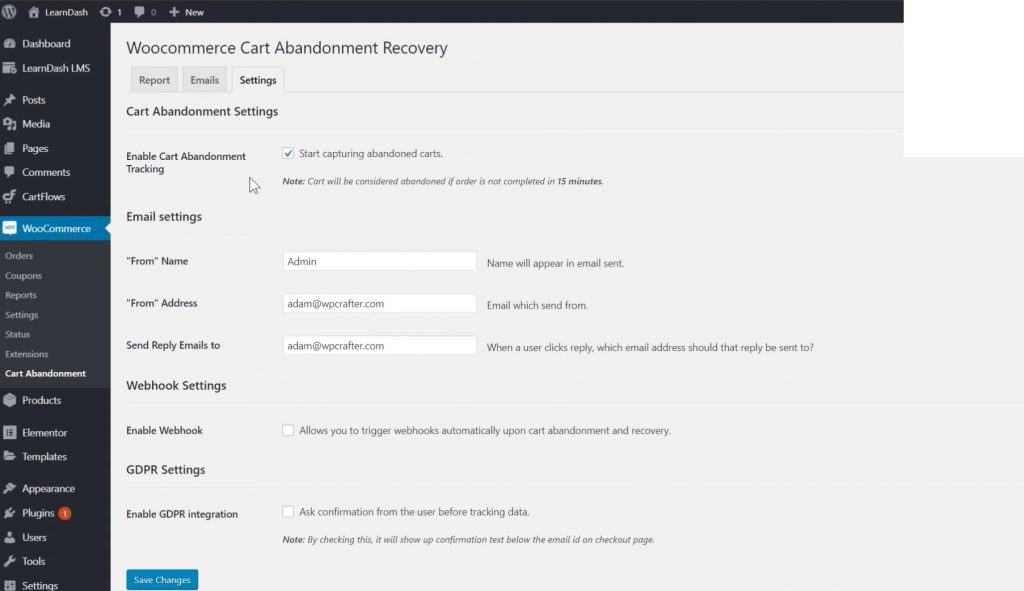
You click on a section Settings and check the option Enable Cart Abandonment Tracking, then set the name and email address from which we will send an email as a reminder to people who have not completed the purchase, as well as set the email address to which people will reply if they click Reply. There is a possibility to set a hook, that is, if someone does not complete the purchase, we send them an advertisement on another site. We also set GDPR to ask the user to consent to the collection of their email address so that we can send them order details.
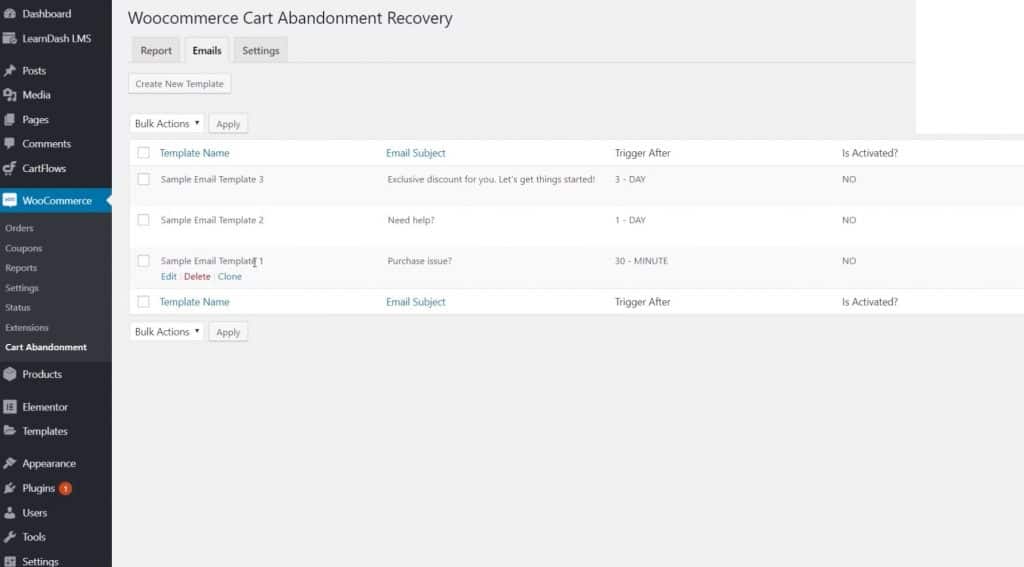
After we set it up, the image above shows the email templates that we will send, either as a sequence or as one email, to users who have not completed their purchase. We can use those default templates, and we can also customize them. There is an option to change the subject of the email, then the text of the email, as well as the time after which it will be sent. We can also add a discount coupon, which we could place in the third or fourth email sent. You can set the discount to be percentage or fixed on the entire basket. It can also be time-limited, e.g. by the end of the day, as you can see in the image below.

If you want to create a new template, just click on Create New Template and create a sample email. When you've finished all that, under the section Report you look at how ordering works and how many people leave and come back to order and actually complete the purchase.
Source: youtube









