In this text, you will learn how to create a logo for free and quickly, for which you will need even 5 minutes. Nothing can replace a professional designer, but if you have a good idea and a little sense of creativity, you can easily create a great logo yourself.
The program in which we will create the logo is Hatchful, it's made by Shoppify and you don't need to be a Shoppify user or have an account with it to use Hatchful. You need to click on the Get Started button on the Hatchful website and then select the type of logo you want to create.
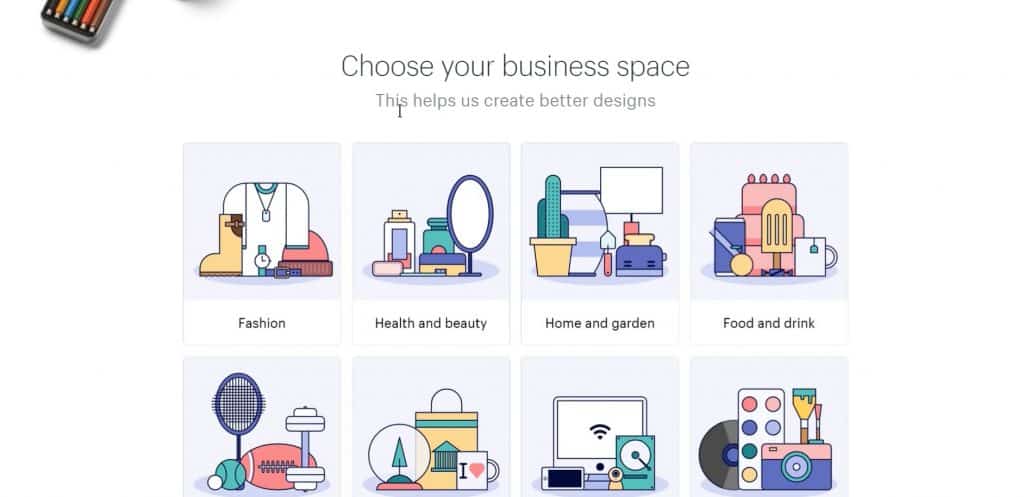
In this example, we will choose the Food and Drink type of logo. Then when you click the Next button, you need to select the visual style of the logo, as in the image below.
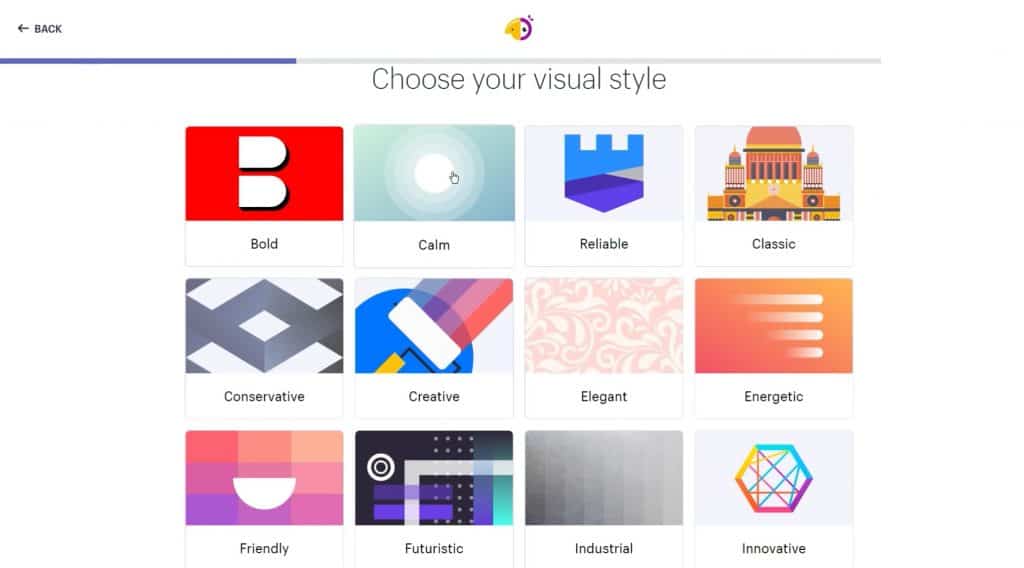
If you accidentally choose the wrong visual style, no problem, you can always change the option, as well as go back to the Back button. After that, you need to write your business name and slogan if you have one. Next, you need to choose where to use your logo.
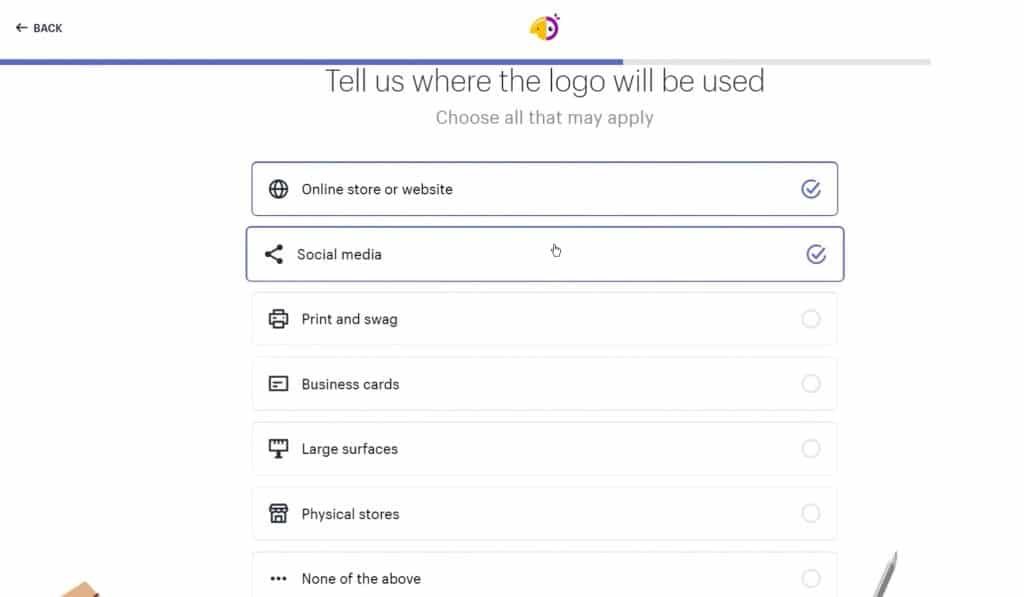
After you've done all that, Hatchful will create sample logos for you, which you can later modify depending on what you want to change.
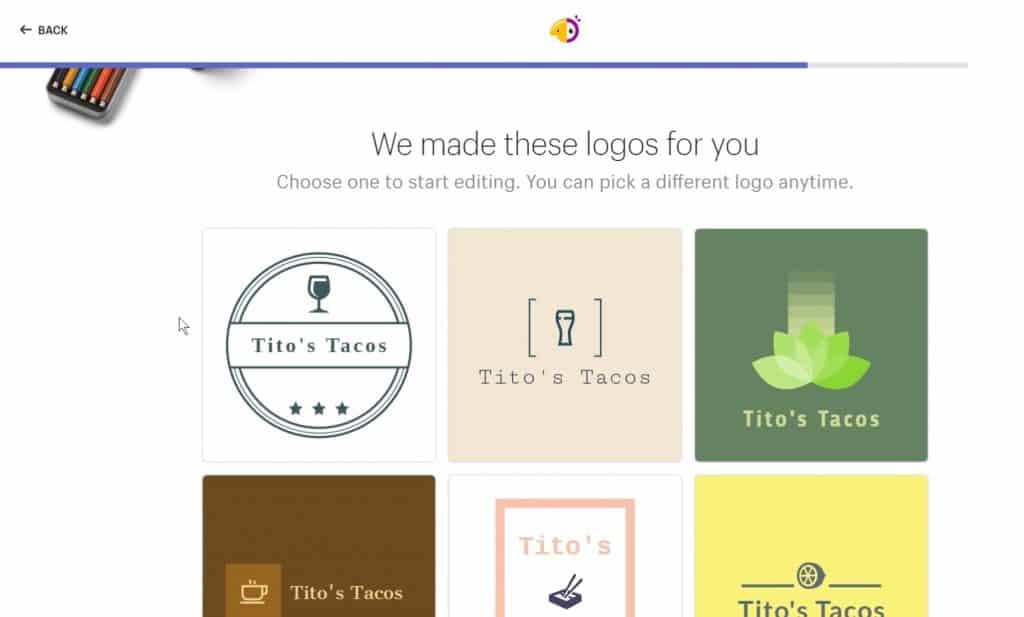
You can change the icons, colors, font type and the like, all in the side menu in the image below. Once you've set the logo to your liking, click Next to finish creating the logo and get to the logo download page.

Once you've done that, Hatchful will show you how the logo will look on different social networks (if you chose to create a logo for social networks) and you need to click the Download button and to download the logo you need to enter your email address. If you need a speedy logo, Hatchful can be of great help, with their ideas that you can easily modify.
If you still want to leave the creation of your logo to the experts, think about this before hiring a rebranding agency.
Source: youtube









